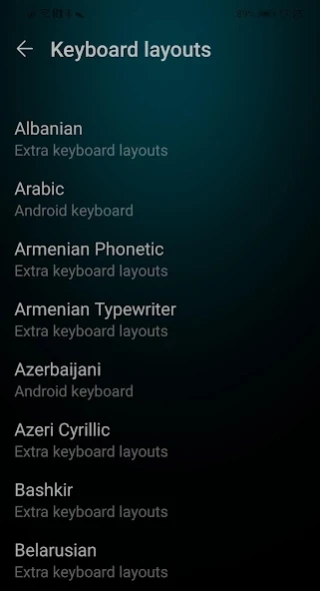More Physical Keyboard Layouts 1.29
Free Version
Publisher Description
More Physical Keyboard Layouts - Physical keyboard layouts still missing from stock distributions as of 2022.
Adds a few choices to the list of layouts to use when a physical keyboard is connected e.g. via OTG or Bluetooth.
This app does not create an icon of its own when you install it, but simply adds some new layout options for physical keyboards. These options are usually located under
Even for positive reviews, please tell me which layout you were using, to help mark them as tested by the community.
Please star this issue if you agree that Android should support these layouts out of the box: https://issuetracker.google.com/issues/155769655
For the full list of layouts, or for the source code visit https://github.com/varzan/extra-keyboard-layouts
Please post any issue on github.
Tested layouts:
Albanian
Armenian Phonetic
Armenian Typewriter
Azeri Cyrillic
Bangla Jatiya
Bashkir
Belarusian
Belgian (Comma)
Belgian (Period)
Bosnian (Cyrillic)
Bulgarian (Phonetic Traditional)
Bulgarian (Phonetic)
Canadian French
Colemak
Czech (QWERTZ)
Divehi Phonetic
Dutch
EurKEY
Halmak
Hindi Traditional INSCRIPT
Jawi Phonetic QWERTY
Nias
Polish (Programmers)
Portuguese (Magic keyboard)
Romanian Programmers
Romanian Standard
Swedish Dvorak (Svorak A1)
Thai Kedmanee +/- Writer, +/- Shiftlock
Thai Manoonchai +/- Writer +/- Shiftlock
Thai Pattachote +/- Writer +/- Shiftlock
Thai TIS 820-2538
Urdu (Phonetic)
Experimental - not tested:
ABC - Latin alphabetical order
Azeri Latin
Arabic 102 AZERTY
Assamese INSCRIPT
Bengali
Bengali INSCRIPT
Bulgarian Typewriter
Canadian Multilingual Standard
Cherokee nation
Czech (QWERTY)
Czech Programmers
Divehi Typewriter
English (India)
Faeroese
Finnish with Sami
Georgian (Ergonomic)
Georgian (MES)
Georgian (QWERTY)
German (IBM)
Greek (220)
Greek (220) Latin
Greek (319) Latin
Greek Latin
Greenlandic
Gujarati
Hausa
Hawaiian
Hebrew (Standard)
Hungarian 101 QWERTY
Inuktitut Latin
Irish
Italian (142)
Jawi SIRIM
Kannada
Kazakh
Khmer
Khmer Nida
Korean
Kyrgyz Cyrillic
Kurdish Hejar
Kurdish KRG
Lao
Latin American
Latvian (QWERTY)
Lisu Basic
Lisu Standard
Lithuanian IBM
Lithuanian Standard
Luxembourgish
Macedonian (FYROM)
Macedonian (FYROM) - Standard
Malayalam
Maltese 47-Key
Maltese 48-Key
Maori
Marathi
Mongolian (Mongolian Script)
Mongolian Cyrillic
Myanmar
Nepali
Neo 2
New Tai Lue
Norwegian with Sami
N’Ko
Odia
Ogham
Pashto (Afghanistan)
Persian standard
Phags Pa
Punjabi
Russian (Typewriter)
Russian Phonetic Linux
Russian Phonetic YaWert
Sakha
Sami Extended Finland-Sweden
Sami Extended Norway
Scottish Gaelic
Santali (Sarjom baha - phonetic Ol' Chiki script)
Serbian (Cyrillic)
Serbian (Latin)
Sesotho sa Leboa
Setswana
Sinhala
Slovak (QWERTY)
Slovak (QWERTZ)
Sorbian Extended
Sorbian Standard
Spanish variation
Swedish with Sami
Syriac
Syriac Phonetic
Tajik
Tamil
Tamil 99
Tatar
Telugu
Thai Kedmanee (non-ShiftLock)
Thai Pattachote
Thai Pattachote (non-ShiftLock)
Tifinagh basic
Tifinagh extended
Turkish F
Turkish Q
Turkmen
US English Table for IBM Arabic 238_L
Ukrainian (Enhanced)
United States-Dvorak for left hand
United States-Dvorak for right hand
Urdu
Uyghur
Uzbek Cyrillic
Vietnamese
Wolof
About More Physical Keyboard Layouts
More Physical Keyboard Layouts is a free app for Android published in the Themes & Wallpaper list of apps, part of Desktop.
The company that develops More Physical Keyboard Layouts is călin. The latest version released by its developer is 1.29.
To install More Physical Keyboard Layouts on your Android device, just click the green Continue To App button above to start the installation process. The app is listed on our website since 2023-08-19 and was downloaded 19 times. We have already checked if the download link is safe, however for your own protection we recommend that you scan the downloaded app with your antivirus. Your antivirus may detect the More Physical Keyboard Layouts as malware as malware if the download link to varzan.extraKeyboardLayouts is broken.
How to install More Physical Keyboard Layouts on your Android device:
- Click on the Continue To App button on our website. This will redirect you to Google Play.
- Once the More Physical Keyboard Layouts is shown in the Google Play listing of your Android device, you can start its download and installation. Tap on the Install button located below the search bar and to the right of the app icon.
- A pop-up window with the permissions required by More Physical Keyboard Layouts will be shown. Click on Accept to continue the process.
- More Physical Keyboard Layouts will be downloaded onto your device, displaying a progress. Once the download completes, the installation will start and you'll get a notification after the installation is finished.